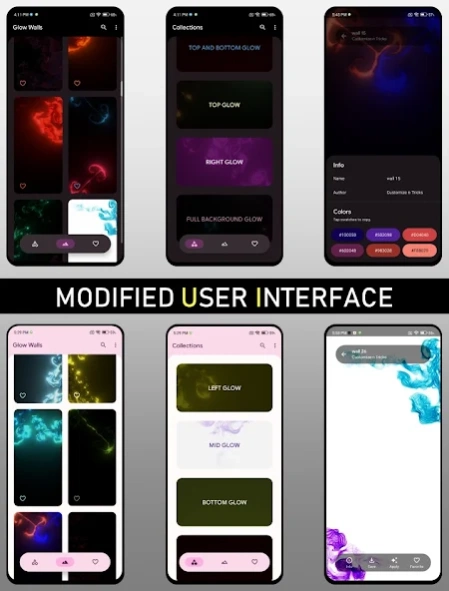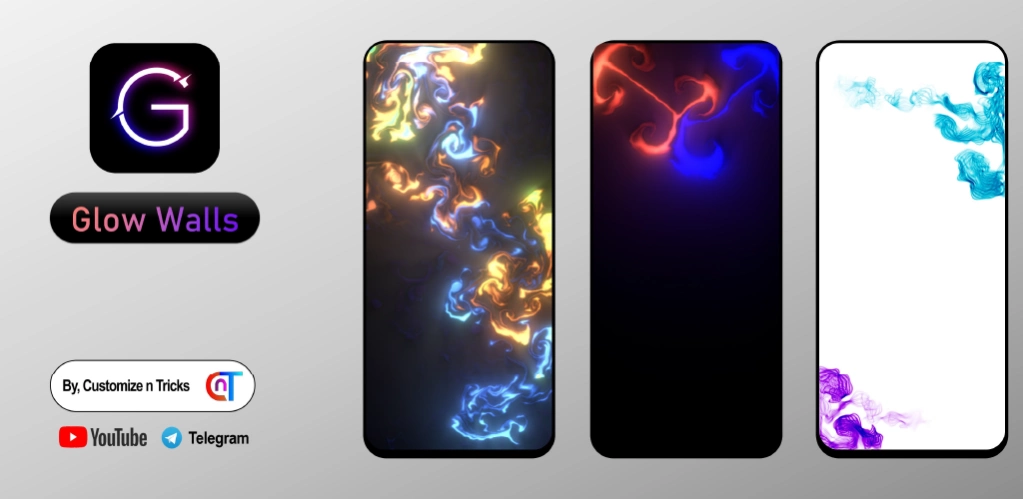Glow Walls 2.0.1
Continue to app
Paid Version
Publisher Description
Glow Walls - The amazing premium wallpaper app for your unique Home Screens with 100+ walls
The brand New wallpaper app From "Customize n Tricks"
Glow Walls Comes with Hand crafted Wallpapers with unique color blend. 100+ Wallpapers On Initial Release, rest assured With Weekly Updates.
Wallpapers from: Customizen Tricks
App created & Published by: "Customize n Tricks" (Purvesh Shinde)
What you'll get in Glow Walls?
🔸 Easy to use Frames dashboard by Jahir Fiquitva!
🔸 Modified by Sarthak Patil!
🔸 100+ Awesome Wallpapers & Many More ;)
🔸 High quality Wallpapers !
🔸 Weekly Updates With Many New Walls!
🔸 Comes With Different Categories Which will be increase on regular updates.
Suggestions Are Always Welcome😍
▶ Thanks to Jahir Fiquitva for his opensource Frames dashboard!
🔴 DISCLAIMER:
All The Wallpapers offered in Glow Walls are for Personal Use Only!
PLEASE DON'T RE-UPLOAD OR SHARE ANY WALLPAPER FROM THIS APP ANYWHERE.
Thank You For All Your Kind Support ! I Highly Appreciate Your Feedback And Suggestions And If You Like This App, Please Rate It With A Genuine Review ;)
For any queries - customizentricks@gmail.com
Follow us:
🔷 Telegram - https://t.me/customizentricks
(Wallpaper Channel)
Wallpaper Creator: t.me/CnTOwner
Customize n Tricks:
🔷 Twitter - https://twitter.com/PurveshShinde
🔷 Instagram - www.instagram.com/customize_n_tricks
🔷 Telegram - https://t.me/customizentricks
About Glow Walls
Glow Walls is a paid app for Android published in the Themes & Wallpaper list of apps, part of Desktop.
The company that develops Glow Walls is Droid Decor. The latest version released by its developer is 2.0.1.
To install Glow Walls on your Android device, just click the green Continue To App button above to start the installation process. The app is listed on our website since 2022-10-04 and was downloaded 1 times. We have already checked if the download link is safe, however for your own protection we recommend that you scan the downloaded app with your antivirus. Your antivirus may detect the Glow Walls as malware as malware if the download link to glow.cnt.walls is broken.
How to install Glow Walls on your Android device:
- Click on the Continue To App button on our website. This will redirect you to Google Play.
- Once the Glow Walls is shown in the Google Play listing of your Android device, you can start its download and installation. Tap on the Install button located below the search bar and to the right of the app icon.
- A pop-up window with the permissions required by Glow Walls will be shown. Click on Accept to continue the process.
- Glow Walls will be downloaded onto your device, displaying a progress. Once the download completes, the installation will start and you'll get a notification after the installation is finished.